- 视频编辑软件Tipard Video Enhancer安装教程

- 首先我们需要下载Tipard Video Enhancer,下载解压后双击“video-enhancer.exe”出现安装界面:{Get...
- www.jisuxz.com/article/jiaocheng/23262.html - 2018-6-30
- GiliSoft Video Editor平均分割视频教程

- GiliSoft Video Editor是一款好用的电脑视频编辑软件。我们可以使用软件将本地音乐进行分割,简单好用;{GetDownload}极速小编这一次就...
- www.jisuxz.com/article/jiaocheng/23193.html - 2018-6-28
- GiliSoft Video Editor添加视频背景音乐教程

- GiliSoft Video Editor是一款好用的电脑视频编辑软件。我们可以使用软件将音乐添加到本地视频中作为视频背景音乐;{GetDownload}极速小...
- www.jisuxz.com/article/jiaocheng/23192.html - 2018-6-28
- GiliSoft Video Editor裁剪本地视频教程

- GiliSoft Video Editor是一款好用的电脑视频编辑软件。我们可以使用这个软件对电脑中的视频文件进行裁剪;{GetDownload}极速小编这一次...
- www.jisuxz.com/article/jiaocheng/23191.html - 2018-6-28
- GiliSoft Video Editor合并本地视频教程

- GiliSoft Video Editor是一款好用的电脑视频编辑软件。我们可以使用GiliSoft Video Editor将多个本地视频进行合并;{GetD...
- www.jisuxz.com/article/jiaocheng/23190.html - 2018-6-27
- GiliSoft Video Editor添加文字视频水印教程

- GiliSoft Video Editor是一款好用的电脑视频编辑软件。我们可以使用GiliSoft Video Editor对本地视频添加文字水印;{GetD...
- www.jisuxz.com/article/jiaocheng/23189.html - 2018-6-27
- GiliSoft Video Editor添加视频滤镜特效教程

- GiliSoft Video Editor是一款好用的电脑视频编辑软件。我们可以使用GiliSoft Video Editor对本地视频添加滤镜特效;{GetD...
- www.jisuxz.com/article/jiaocheng/23188.html - 2018-6-27
- Movavi Video Editor添加视频贴纸特效教程

- Movavi Video Editor是一款好用的电脑视频编辑软件。我们可以使用Movavi Video Editor对电脑视频添加视频贴纸;{GetDownl...
- www.jisuxz.com/article/jiaocheng/23140.html - 2018-6-26
- Movavi Video Editor添加视频片头教程
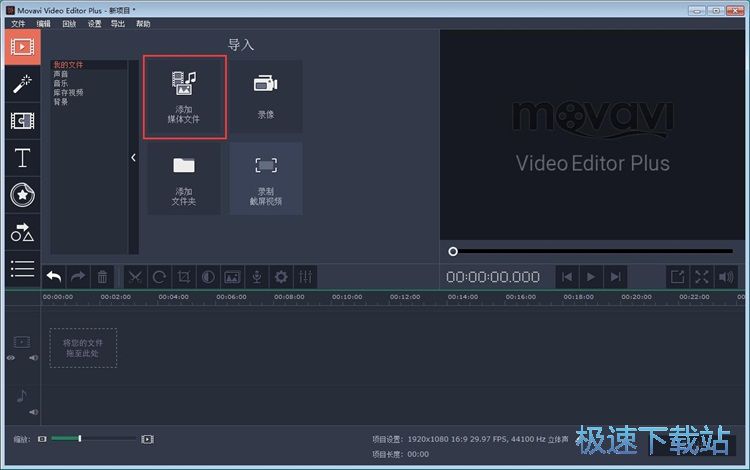
- Movavi Video Editor是一款好用的电脑视频编辑软件。我们可以使用Movavi Video Editor轻松添加视频片头;{GetDownload...
- www.jisuxz.com/article/jiaocheng/23139.html - 2018-6-26
- Movavi Video Editor添加视频滤镜效果教程

- Movavi Video Editor是一款好用的电脑视频编辑软件。使用Movavi Video Editor可以轻松进行视频编辑;{GetDownload}安...
- www.jisuxz.com/article/jiaocheng/23138.html - 2018-6-26